EPANET example – physical data
In this case study we are going through the process of designing a database for storing the information contained in an input file for EPANET, software which can analyse water supply distribution networks. Earlier posts in this series are #13, #14, #15 and #16 and this article deals with our EPANET example physical data.
The spring at the start of Hezekiah’s tunnel is called the Gihon Spring and it comes out of the rock at an altitude of 636 metres (2,087 feet) above sea level – significantly below the current ground level due to the build up of about 15 metres of silt over the millennia. There are many shafts and tunnels around the spring, both natural and man-made (or man-modified), as people have tried to make the best possible use of the available water, but Hezekiah’s tunnel takes the water at the lowest possible level to maximise the available flow.
Although the exact levels of the two ends of the tunnel are not easily found on the internet, the change in elevation is easily found to be 30cm (1 foot) and it is the change of elevation that matters for flow. This gives a gradient of 0.06%, which is very small. So let’s collect together our EPANET example physical data.
Gihon Spring
Location: 31.773056, 35.236389 (WGS84)
Elevation: 636.0 metres (2,087 feet)
Hezekiah’s tunnel (Siloam tunnel)
Length: 533.10 metres (1,749 feet) although the distance travelled is only 318 metres (1,043 feet) as the crow flies
Conduit size: 0.6m (24”) wide and a little under 2m (79”) high (for all except the southern-most 50m or so, where the height is 4-5 metres). The floor of the tunnel is coated with about 10cm (4”) of plaster to minimise leakage of water. The area of this rectangular cross section is about 1.2m2, which is equivalent to a circular cross section of approximately 1.2m (about 48”) diameter.
By default, EPANET uses the Hazen-Williams hydraulic analysis formula, and for this, the roughness of a pipe is a unit-less coefficient. Our tunnel is quite rough, so we will use a value of 60 (like a corrugated metal pipe).
Pool of Siloam
Location 31.770556, 35.235 (WGS84)
Elevation: 635.7 metres (2,086 feet)
Flow rate
I am getting a little off the subject here because springs like this fascinate me. The spring appears to have a catchment area of about 10km2. According to reports from last century and even earlier, the Gihon spring used to have a varying flow, differing not just between seasons, but from hour to hour. A base flow of about 60-85m3 per hour was supplemented by an extra gushing flow which occurred from once every few hours in the rainy season down to once per day or less in the dry season. This variability no longer occurs and it is hypothesised that this is a direct result of increasing urban areas which have a high percentage of paved areas that are drained by methods that do not allow the water to enter the aquifer.
Flow still varies, but on a more seasonal basis, with about 85m3/hr flowing in the rainy season (December to May) and only 60m3 in the dry season.
The average discharge over recent years is reported to have been 600,000m3 per annum, which is about 68m3/hr (18.9 litres/second or 300 US gallons per minute) on average.
Input file
Let’s use the details we have to put together the sections we need for the input file.
Notes
Three points to note before we do this:
1. In EPANET input files, items which are used by other items must be defined before they are used. For example, when we define a pipe, the nodes at the start and end of the pipe must be defined in the input file before we refer to them for the pipe.
2. Either metric or imperial/US units can be used in EPANET, and we must choose one or the other in our [OPTIONS] section. Using a metric flow unit (one involving litres or metres) tells the program to use metric units for all other values. Using an imperial/US flow unit (one involving gallons or feet) tells the program to use imperial/US units for all other values. We need to specify which flow unit we want. For metric units, our example will use LPS (Litres Per Second), while for imperial/US units, we will use the default setting of GPM (US Gallons Per Minute). Our input file configuration for metric units is shown below:
[OPTIONS] UNITS LPS
3. Metric units will be used throughout this example, but all of the configuration required to use imperial/US units is included at the bottom.
Model definitions
So let’s start by defining the two nodes we have:
[RESERVOIRS] ; Comments can be added here, so let’s define the fields we need: ; ID Elev ID of head pattern (optional) GihonSpring 636.0
Now we specify our flow rate (18.9 litres per second) as a demand at the Pool of Siloam.
[JUNCTIONS] ; ID Elev Base demand flow (optional) ; (Cont.) ID of demand pattern (optional) PoolOfSiloam 635.7 18.9
And then we re-define the tunnel as a circular pipe of 1200mm diameter:
[PIPES] ; ID start node ID of end node Length Diameter Roughness coefficient ; (Cont.) Minor loss coefficient Status (OPEN, CLOSED, or CV) HezekiahsTunnel GihonSpring PoolOfSiloam 533.1 1200 60 0.0 Open
Extra display information
EPANET input files can also include some extra information which is not required by the analysis engine, but helps with displaying the network in the interactive program. If you are wanting to try this example in the interactive EPANET program, you can include the undocumented [COORDINATES] and [BACKDROP] sections as follows:
[COORDINATES] ;Node X-Coord Y-Coord PoolOfSiloam 35.235000 31.770556 GihonSpring 35.236389 31.773056 [BACKDROP] DIMENSIONS 35.234 31.770 35.237 31.774 UNITS Degrees
The EPANET interactive program includes these extra sections when exporting an input file and reads them when reading an input file.
Our input file so far…
If you are interested in actually running the software and loading the example data, the metric and imperial/US unit versions are given below. Remember, if you need to download the public domain EPANET software, visit https://www.epa.gov/water- research/epanet.
Metric units
[OPTIONS]
UNITS LPS
[TITLE]
Hezekiah’s tunnel
=================
A simple example of an EPANET input file
[JUNCTIONS]
; Comments can be added here, so let’s define the fields we need:
;ID Elev Demand Pattern
PoolOfSiloam 635.7 18.9 ;
[RESERVOIRS]
;ID Head Pattern
GihonSpring 636.0 ;
[PIPES]
;ID Node1 Node2 Length Diameter Roughness MinorLoss Status
HezekiahsTunnel GihonSpring PoolOfSiloam 533.1 1200 60 0.0 Open ;
; extra sections for display information
[COORDINATES]
;Node X-Coord Y-Coord
PoolOfSiloam 35.235000 31.770556
GihonSpring 35.236389 31.773056
[BACKDROP]
DIMENSIONS 35.234 31.770 35.237 31.774
UNITS Degrees
[END]
Imperial/US units
Imperial/US uses the default value for flow units, but we will define it anyway and then continue with the rest of the configuration using imperial/US units:
[OPTIONS]
UNITS GPM
[TITLE]
Hezekiah’s tunnel
=================
A simple example of an EPANET input file
[JUNCTIONS]
; Comments can be added here, so let’s define the fields we need:
;ID Elev Demand Pattern
PoolOfSiloam 2086 300 ;
[RESERVOIRS]
;ID Head Pattern
GihonSpring 2087 ;
[PIPES]
;ID Node1 Node2 Length Diameter Roughness MinorLoss Status
HezekiahsTunnel GihonSpring PoolOfSiloam 1749 48 60 0.0 Open ;
; extra sections for display information
[COORDINATES]
;Node X-Coord Y-Coord
PoolOfSiloam 35.235000 31.770556
GihonSpring 35.236389 31.773056
[BACKDROP]
DIMENSIONS 35.234 31.770 35.237 31.774
UNITS Degrees
[END]
The next post will get to the nitty-gritty of defining some more tables to store these different data records. As we develop the definitions, we will also dwell on the decisions and complications that arise in the process.
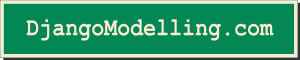
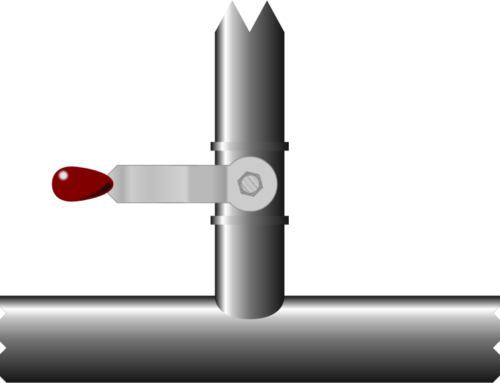
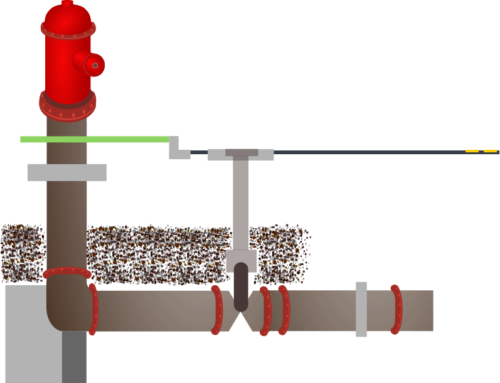
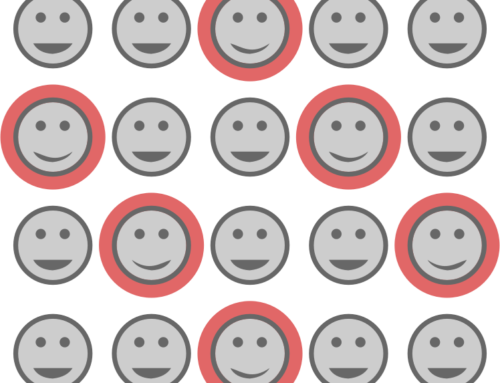
Leave A Comment